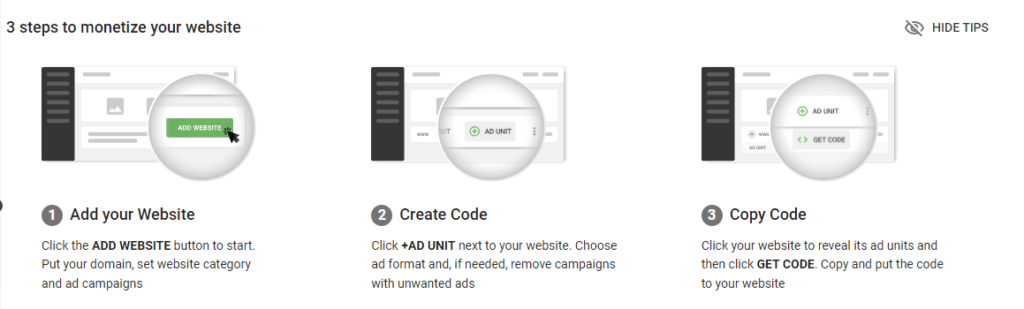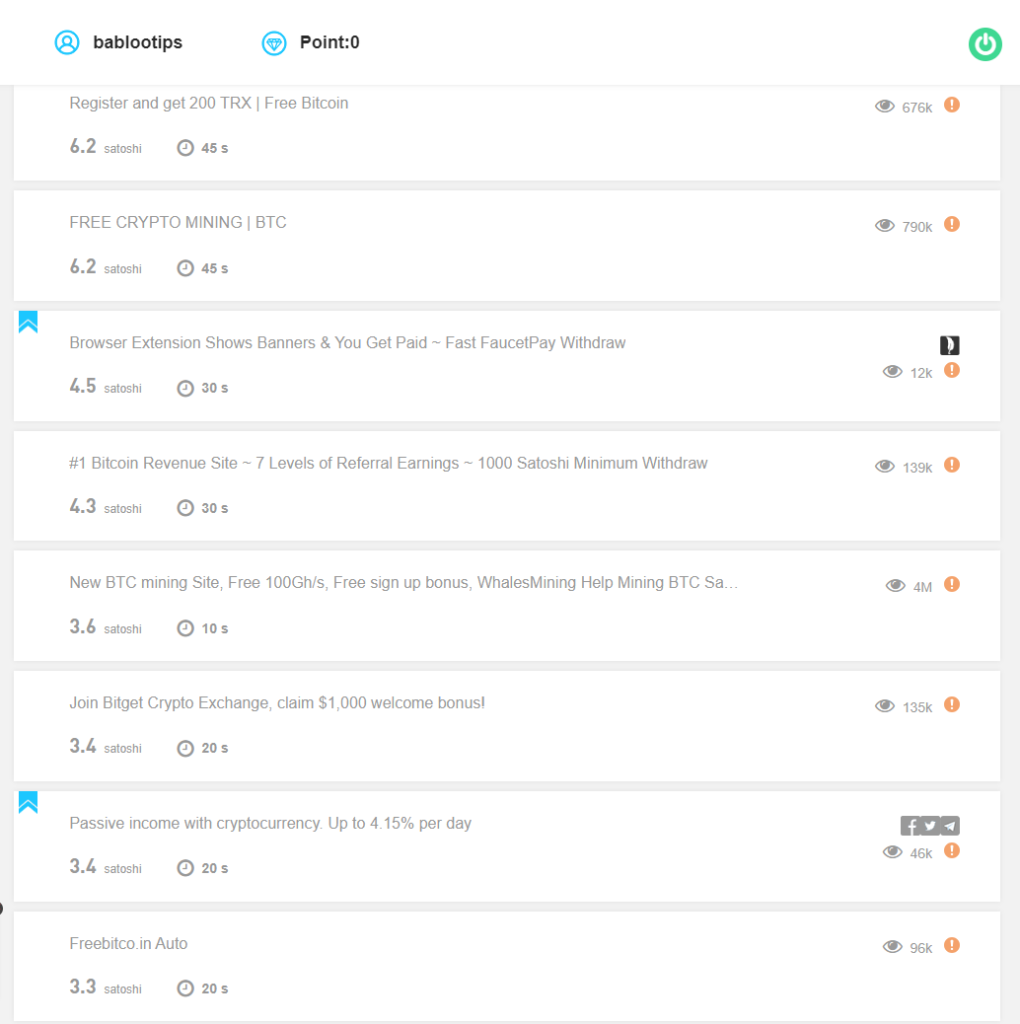- Introduction
- Registering an Account on eToro
- Verifying Your Identity
- Depositing Funds
- Purchasing Bitcoin on eToro
- Conclusion
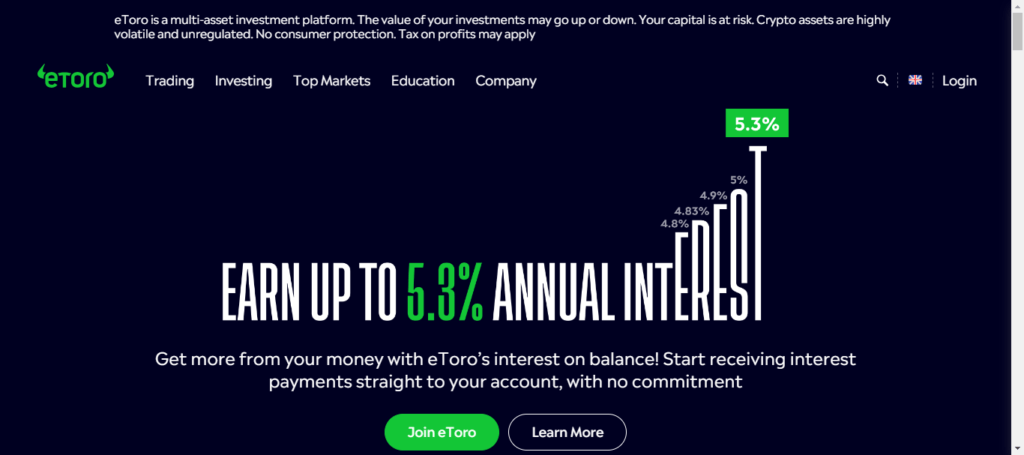
Introduction
In recent years, Bitcoin has gained significant popularity as a digital currency and investment asset. If you’re new to the world of cryptocurrencies and want to buy Bitcoin, eToro provides a user-friendly platform that simplifies the process. This guide will take you through the step-by-step process of buying Bitcoin on eToro.
Registering an Account on eToro
To begin your journey into the world of Bitcoin trading on eToro, you need to create an account. Follow these steps to register on eToro:
- Visit the eToro website (www.etoro.com) and click on the “Join Now” button.
- You can sign up using your email address or link your Google or Facebook account.
- Fill in the required information, including your full name, email address, and a secure password.
- Accept the Terms and Conditions and Privacy Policy.
- Click on the “Create Account” button to complete the registration process.
Once you have successfully registered, eToro will send a confirmation email to the provided email address. Click the link in the email to verify your account.
Verifying Your Identity
Before you can start buying Bitcoin on eToro, you need to complete the account verification process. This is a crucial step to comply with regulatory requirements and ensure the security of your account. Follow these steps to verify your identity:
- Login to your eToro account.
- Click on your profile icon and select “Settings” from the dropdown menu.
- On the left-side menu, click on “Verification.”
- Provide the necessary information, including your name, address, and date of birth.
- Upload the required documents, such as a valid identification document (passport, driver’s license, or national ID) and a proof of address document (utility bill, bank statement, or government-issued document).
- Click on the “Submit” button to start the verification process.
- The verification process may take a few days, depending on the volume of requests eToro is handling. You will receive an email notification once your account has been verified.
Depositing Funds
To buy Bitcoin on eToro, you need to deposit funds into your account. Here’s how you can do it:
- Login to your eToro account.
- Click on the “Deposit Funds” button at the bottom left corner of the screen.
- Select your preferred deposit method from the available options (credit/debit card, bank transfer, PayPal, etc.).
- Enter the desired deposit amount and provide any additional information required.
- Follow the prompts to complete the deposit process.
Please note that eToro may have certain deposit limits and fees associated with different payment methods. Make sure to review and understand these terms before making a deposit.
Purchasing Bitcoin on eToro
Now that your account is verified and funded, you can proceed to buy Bitcoin on eToro. Follow these steps to purchase Bitcoin:
- Login to your eToro account.
- In the search bar at the top of the screen, type “Bitcoin” and select it from the drop-down menu.
- Click on the “Trade” button.
- In the trading window, specify the amount of Bitcoin you want to purchase or the amount of your base currency you want to invest.
- You can set additional parameters, such as take-profit and stop-loss levels, to manage your trade.
- Review the trade details and click on the “Open Trade” button to execute your Bitcoin purchase.
eToro offers various trading options, such as buying Bitcoin directly or trading Bitcoin as a Contract for Difference (CFD). Make sure to choose the option that aligns with your investment goals and strategy.
Conclusion
Buying Bitcoin on eToro is a straightforward process that can be completed by following these steps. Remember to consider your risk tolerance and conduct thorough research before investing in cryptocurrencies. eToro provides a range of educational resources and a user-friendly platform to help beginners navigate the world of Bitcoin trading. Start your Bitcoin journey on eToro today and explore the opportunities that digital currencies have to offer.